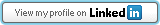The simple Node.js asset packager.
What if you could watch, compile, concatenate, minify and fingerprint all your web assets using just a simple file written in clear, human-readable YML syntax?
js/app.js|fp|min:
- lib/bootstrap/js/bootstrap.js
- lib/moment.js
- lib/jade/runtime.js
- scripts/namespaces.coffee | bare
- templates/item.jade
- scripts/index.ls | bare
css/app.css|fp|min:
- lib/bootstrap/css/bootstrap.css
- lib/bootstrap/css/bootstrap-theme.css
- styles/index.styl|nib
favicon.png: images/favicon.png
fonts/bs-glyphs.eot |fp: lib/bootstrap/fonts/glyphicons-halflings-regular.eot
fonts/bs-glyphs.svg |fp: lib/bootstrap/fonts/glyphicons-halflings-regular.svg
fonts/bs-glyphs.ttf |fp: lib/bootstrap/fonts/glyphicons-halflings-regular.ttf
fonts/bs-glyphs.woff |fp: lib/bootstrap/fonts/glyphicons-halflings-regular.woffThat’s it. No complicated .initConfig(), no redundant code to describe tasks in JavaScript or CoffeeScript, just a simple YML file in your assets folder.
By looking at that file, ASPAX will:
- watch the folder and rebuild just the necessary files on changes;
- compile, concatenate and copy files in development mode;
- compile, concatenate, minify, fingerprint and copy files in production mode.
Installation
Most likely you’ll want ASPAX 
npm install aspax -gPlugins
To keep the global CLI module lightweight and dependency-free, ASPAX is using a plugin system to handle different source types such as CoffeeScript, LiveScript, client-side Jade templates, Stylus or LESS files, etc.
ASPAX will look for plugins in ./node_modules folder, so you’ll have to install the necessary source handlers like this:
npm install aspax-coffee-handlerIf you’re running ASPAX in a Node.js application root folder, consider using the --save-dev option to avoid deploying the plugins to your production environment:
npm install aspax-coffee-handler --save-devAvailable plugins
So far, the available plugins are:
aspax-coffee-handler for CoffeeScript;
aspax-iced-handler for IcedCoffeeScript;
aspax-ls-handler for LiveScript;
aspax-jade-handler for client-side Jade templates;
aspax-styl-handler for Stylus;
aspax-less-handler for LESS.
If you need something else, please let me know and maybe I can do it, or better yet, feel free to do it yourself and notify me so I can list it here.
Developing additional plugins
Each plugin npm should be named aspax-xyz-handler, where xyz is the file extension it refers to.
Each plugin npm should export a compile() method with this signature (see example here):
exports.compile = function(file, flags, callback) {
...
};…and optionally a findImports() method to recursively find imported/referred files (see examples here and here):
exports.findImports = function(imports, file, callback) {
...
};Usage
The two main options are:
-s, --src <source>: Assets source folder;-d, --dst <destination>: Assets destination folder - defaults topublicin current folder.
You can type aspax --help in the console for advanced usage, but here are just a few CLI usage examples:
# watch and build on-the-fly during development
aspax -s ../assets watch
# build for development
aspax -s ../assets build
# pack for production (will compile, concat, minify and fingerprint)
aspax -s ../assets pack
# clean everything
aspax -s ../client cleanUsing assets built and packaged by ASPAX in an Express.js application
See this tutorial for a nice step-by-step guide on how to use ASPAX with Express.js.
Config file syntax
The syntax of aspax.yml should be quite simple and human-friendly. Here are just a few tips:
Marking assets for fingerprinting and minification
Just add the appropriate flags after the asset file name (the order is irrelevant):
# o-- fingerprint
# | o---- minify
# | |
# | |
# V V
# -- ---
js/app.js|fp|min:The flags will have no effect in development mode, but in production:
- marking an asset for fingerprinting will add a UNIX timestamp like
-1387239833024before its extension; - marking an asset for minification will process it with UglifyJS2/CSS-optimizer and will also add
.minbefore the extension.
Note: fingerprinting will work for anything, while minification only makes sense for JS and CSS files.
Plugin options
Some source-handling plugins are also accepting flags (i.e. bare for CoffeeScript files). Use the same syntax:
# o---------------------o
# | compile without the |
# | top-level function |--o
# | safety wrapper | |
# o---------------------o |
# V
# ----
- scripts/source.coffee|bareReadability
You can add any number of whitespaces around semicolons and flag separators for readability. All of the following are equivalent:
js/app.js|fp|min:js/app.js |fp|min:js/app.js | fp | min :
You can also add comments and even format your code like this:
# Main script
js/app.js | fp | min :
- lib/bootstrap.js
- scripts/script-one.coffee | bare
- scripts/script-two.coffee | bare
- scripts/script-three.ls | bare
# Main CSS
css/app.css | fp | min :
- lib/bootstrap.css
- styles/style-one.styl | nib
- styles/style-two.coffee | nib
- styles/style-three.ls | nib
# Images
favicon.png : images/favicon.png
logo.png : images/logo.png
# Fonts
fonts/glyphs.eot | fp : lib/fonts/glyphicons-halflings-regular.eot
fonts/glyphs.svg | fp : lib/fonts/glyphicons-halflings-regular.svg
fonts/glyphs.ttf | fp : lib/fonts/glyphicons-halflings-regular.ttf
fonts/glyphs.woff | fp : lib/fonts/glyphicons-halflings-regular.woffFAQ
What’s the meaning of the name?
ASset PAckager, and X because ASPAX is an evolution of ASPA, a similar module I’ve built in the past.
So why writing ASPAX instead of just updating ASPA?
ASPAX brings in some breaking changes by simplifying the YML file syntax and introducing a plugin system to handle various source files. Simply updating ASPA wouldn’t have been possible without annoying the happiness of too many users.
How long do you plan to maintain ASPAX?
I’m a strong advocate of open-source philosophy and I’m also using this module in my Node.js projects, so I’ll do my best to keep it up to date. If you notice ASPAX has outdated depencencies, most likely there’s going to be an update soon.
What projects / websites are using assets packaged by ASPAX?
To name just a few:
- LeasingSH.ro - the public website and a sales pipeline management application;
- interiordelight.ro;
- The insurance sales application for vector24.ro;
- aspax.github.io (this very website, of course).
- probably a lot more I don’t know about, since ASPAX made 15k downloads in March 2015, according to NPM stats.
If you think your project should be listed here, don’t hesitate to let me know about it.
Endorsing the author
If you find this piece of software useful, please tweet about it and endorse me on LinkedIn: